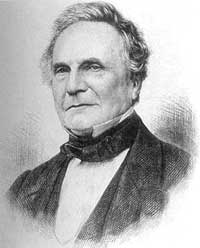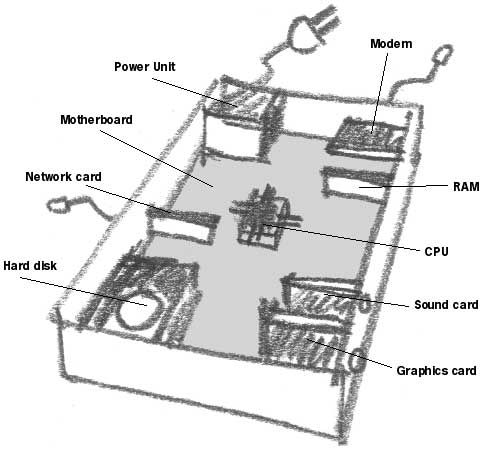Appendix A
Computers explained
Consider a future device for individual use, which is a sort of mechanized private file and library. It needs a name, and to coin one at random, “memex” will do. A memex is a device in which an individual stores all his books, records, and communications, and which is mechanized so that it may be consulted with exceeding speed and flexibility. It is an enlarged intimate supplement to his memory.
It consists of a desk, and while it can presumably be operated from a distance, it is primarily the piece of furniture at which he works. On the top are slanting translucent screens, on which material can be projected for convenient reading. There is a keyboard, and sets of buttons and levers. Otherwise it looks like an ordinary desk.
Vannevar Bush – Joint Research and Development Group, 1945
History
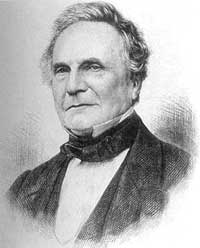
Charles Babbage (1791 – 1871)
The theory and mathematics for creating computers were planted centuries ago. The binary system of arithmetic (using ‘1’ and ‘0’ to perform all arithmetic equations) was invented by Gottfried Wilhelm von Leibniz (1646 – 1716), who was also credited, alongside Isaac Newton, as an inventor of calculus. Charles Babbage is probably the most widely recognised father of early computing. He was the creator of the Difference and Analytical Engines. The latter used punch cards to read in and output numbers, so that a previous calculation could be kept and fed into the computer at a later stage. Babbage describes five logical components of the machine - the store, the mill, the control, the input and the output (in modern terms: hard drive, Central Processing Unit (CPU), software, keyboard/mouse and monitor).110

1991 Reconstruction of the Difference Engine by the London Science Museum
George Scheutz first heard of Babbage’s Difference Engine in 1833, and, with his son Edvard, attempted to build a smaller version of it. By 1853, they had constructed a device that could process 15-digit numbers and calculate fourth-order differences. Their machine won a gold medal at the Paris Exhibition of 1855, and later they sold it to the Dudley Observatory in Albany, NY, which used it to calculate the orbit of Mars. One of the first commercial users of mechanical computers was the US Census Bureau, which tabulated data for the 1890 census with the help of punch-card equipment, designed by Herman Hollerith. In 1911, Hollerith’s company merged with a competitor to form a corporation that was to become International Business Machines (IBM) in 1924.
Present Day
The first modern personal computer was called ‘Simon’ and was built by a couple of students from the University of Columbia. Useless as a processing machine, it was an inspiration to other models. The earliest and the most popular commercially affordable PC was the IBM 5150, released in 1981.
No one knows exactly how many computers are in use today. According to a 2002 press release by the hi-tech consultancy firm Gartner Dataquest111, “..one billion personal computers have been sold across the world”. This number excludes personal organisers, mobile phones, video game consoles and myriads of other devices that have become part of our everyday life. Cars and traffic lights are now computer-operated, just like planes and weather reports. Computers generate and store music, check the spelling of our documents and prepare our food. What sounded like science fiction 60 years ago, has become common-place today.
Computers have grown increasingly smaller (while operating faster and storing more and more information). Average PCs can now perform a billion operations per second and hold as much data as any local library.
How computers work
Below is a description of the main components of a computer.
- Power Unit – Supplies and regulates electric current to the computer. Laptops also have a backup power source, stored in a battery.
- CPU – Central Processing Unit. Performs computer operations. This is a succession of numerous mathematical and logical operations carried out at a great speed. A CPU heats up to high temperatures and must be cooled by a fan.
- Hard disk – This is where all the data on your computer is stored. It is usually a rotating magnetic disk. A hard drive must have protective casing as it is sensitive to magnetic fields.
- RAM – Random Access Memory. This is a temporary storage unit for data that you are currently using. When you open a program (e.g. a word processor) the computer copies the program from the hard disk to the RAM. When you write a document, it is also stored in RAM. By opting to ‘save’ the document, you move it to the hard disk.
- Motherboard – A large integral part of the computer that allows all devices to communicate with each other.
- Graphics card – Responsible for the display of information on the monitor.
- Sound card – Responsible for the input and output of sound in the computer.
- Network card – Responsible for connecting to a network. You can connect to the Internet, provided the network you are on has Internet access.
- Modem – Connects your computer to an analogue phone line. Variations include ADSL and digital modems. These can be used to connect your computer to the Internet.
- Monitor – Displays information from the computer on a screen.
- Keyboard and Mouse – Allows you to input data into the computer.
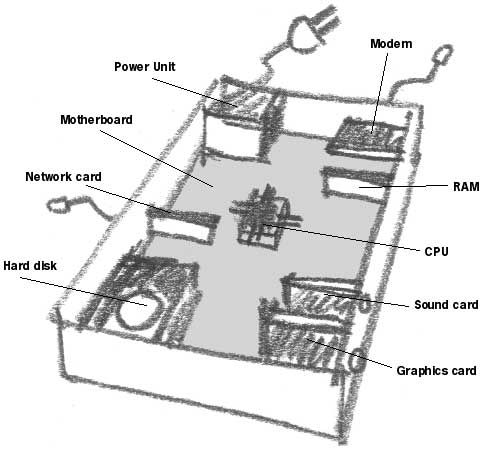
Let’s have a look at how some computer operations function:
1 You open a word-processing program and write a document.
CPU -> finds the program on the hard drive and copies it to the RAM -> the graphics card displays the program on the monitor -> you write a page and ‘save’ the document -> the document is copied from the RAM to the hard drive
2 You check your email and print an email
CPU -> finds the internet browsing program on the hard drive and copies it to the RAM -> the modem connects your computer to www.riseup.net -> you type in your password -> the email is displayed on the monitor -> email is copied to the RAM -> you choose to print -> Motherboard communicates with printer -> document is printed
Note: your email has been copied to your computer, even though you did not ask to save it. You now have a copy in the RAM. This is a standard way computers operate, and it must be taken into account when assessing computer security (also see the ‘Windows Security’ and ‘Data Backup, Destruction and Recovery’ chapters).
Computers are all about speed and capacity. Here’s a rough guide to understanding how these are measured:
Let’s assume that the character ‘A’ requires 1 byte of storage capacity.
| 8 bits = | 1 byte (B) |
| 1024 bytes = | 1 kilobyte (kB) |
| 1024 kilobytes = | 1 megabyte (MB) |
| 1024 megabytes = | 1 gigabyte (GB) |
| 1024 gigabytes = | 1 terabyte (TB) |
Note: the measuring unit of 1024 is because it is a factor of 2, necessary for a digital system.
Let’s assume that one computer operation per second is called a hertz
| 1000 hertz = | 1 kilohertz (kHz) |
| 1000 kilohertz = | 1 megahertz (MHz) |
| 1000 megahertz = | 1 gigahertz (GHz) |
So, a computer with a speed described as 1.3GHz/s performs 1,300,000,000 operations per second.
Which is a lot faster than ‘Simon’.
Operating Systems
All computers require instructions in order to function. The main source of these instructions, and the bridge that connects all computer parts, programs and us – the users – is an operating system (OS). You are probably aware of Windows, which is the most popular operating system and is produced by Microsoft. Its popularity is the result of easy-to-understand graphical interfaces, successful contracts with computer manufacturers and aggressive marketing strategies.
Numerous versions of Windows have been produced. When you buy a new computer, it is likely to have Windows already installed on it. The Windows OS is not free, and you must have a valid licence. This is not the case with all computers: many have an illegal ‘pirated’ version of Windows. Many computer enthusiasts and technicians despise Windows for its marketing strategies, flawed programming and monopoly of the market. Some of them try to discover vulnerabilities in the operating system and either alert Microsoft to create a fix or write viruses, taking advantage of these flaws and corrupting the data on the computers that become infected.
There are many alternatives to the Windows OS. For instance, the Apple computer runs its own OS. There is also Linux, which is a free operating system that became very popular due to its distribution on the Internet. Linux was written by many different people who are not employed by any company. A product of mass voluntary participation, it is released for free. Many different versions (including language distributions) of Linux have come onto the market, and the majority of them are free.
Software – Proprietary vs FOSS
A piece of software is regarded as the intellectual property of its creator (like a book or a film script). A licence to use it is sold along with the computer code. The practice of pirating software. i.e. breaking the licence code or simply running software without a valid licence, is wide-spread around the world. Many governments have passed legislation that protects software under the law on intellectual property. Harsh penalties are handed out to individuals and organisations caught using pirated software.
Not all programs carry the licensing restrictions mentioned above. Just as you can volunteer your time and skills for a particular non-profit or charitable purpose, some programmers create and then distribute their software for free. This software is often written using open source. This means that the programming code is open for inspection, modification and improvement. Volunteers translate this software into their own languages and release it for free distribution. This type of software is described as FOSS – Free and Open Source Software. You can find almost any kind of it on the market.
A fully licensed Microsoft Office suite will costs you between 200-500USD112 per copy, whereas the OpenOffice (available on the OpenCD) is distributed for free. Both of them are very similar in their operations and functionality: they create the same document types. Issues of interoperability between a ‘95 and earlier versions of Microsoft Office and Open Office have been raised. The solution is to switch your office and the colleagues you communicate with over to one product entirely. This may not be an easy task, but if you are concerned for the legality of your software, you should consider getting away from Microsoft products, or else purchase their licences.
FOSS will release you from the legal problems of proprietary software piracy. Although FOSS may not be as user-friendly (in terms of installation, intuitive guidance and graphics) in helping you with the program or offering the same support as paid-for software, it has a large community of users, who have set up numerous forums to answer your common questions and will address any new queries you may submit. In essence, you will find a more responsive and detailed support network in the open-source community than the one offered by the costly and constantly ‘on-hold’ technical support number for the latest version of Microsoft Windows.113
|