|
Digital Security and Privacy for Human Rights Defenders |
1.2 Security awareness
Abstract
This chapter will discuss non-technical approaches to increasing the security of your information and communications. Being aware of your surroundings and thereby realising the potential threats you may be facing is the first step in your security plan. You should also understand your operational environment and have a level-headed approach to the likelihood of security incidents. Securing your operational environmentThe majority of security incidents that affect the work and livelihood of HRDs are connected with physical violence and intrusion into their working environment. Whether you work from an office, carry around a laptop or only use Internet cafés, you should at all times be aware of your capabilities and limitations. Below is a list of questions you should be able to confidently answer. For each question, imagine the worst-case scenario and think how you would deal with it.Office environment
Assessing the threat to your safety and the safety of your computer must begin at the physical, real- world level. This is an area where you already have experience and expertise. Successful elimination of the risks, posed by the above questions, will provide a very important head start in the security of your digital environment. Consider this diagram, which displays different layers of security around the information on your computer. Security is all about layers to guarantee in-depth protection through the provision of barriers to access. You must build different layers of protection around important equipment and information. You need to protect access to:
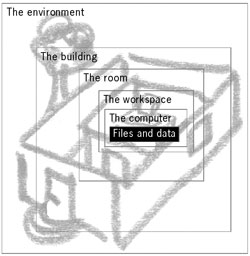
Questions to ask yourselfWhere is my data?First of all, always bear in mind where your most important documents are stored. This could be on the office computer or your laptop or on your USB memory card or even on a pile of floppy disks in the cupboard somewhere. It is critical that you have a copy of this data (a backup) as accidental loss or malicious damage would put you back several years. It is also a good idea not to have too many copies of files lying around, especially if they contain sensitive information. You have one backup copy on removable media, and another on a server in a different country (that you send via the Internet). You also bear in mind all locations of the copies, to make sure that they are not too numerous to control. If your office or home is cluttered with many disks in various locations, then you cannot ensure their safety.Who knows my password?Do not give out your password to anyone, even though you sometimes wish it were otherwise (critical situations, deadlines – I’m sure some of you have experienced this). Work pressure often demands that something be finished first and everything else will be sacrificed for this to happen. From a security perspective, this is a risky practice. Should your password be overheard by an intruder, written down and then lost, or fall victim of an accident, you may lose access to that email account or file forever.Using a blank password is like leaving your house unlocked overnight in a rough neighbourhood. Maybe, no one will break in, or, maybe, they will and will steal everything. On the Internet, there are programs that automatically scan for ‘open doors’ and will find yours soon enough. Several years ago, Garry McKinnon – a British hacker managed to hack repeatedly into the computer system of the US Government and the Department of Defence network by simply trying out blank or standard passwords (such as ‘admin’ or ‘password’). Supposedly, he recovered information on Extra-Terrestrials and evidence of cover-ups. He was eventually caught and faces extradition from the UK to face court in the USA.8 I have many different passwords and no two are the same. Some of them are in my head (you must get used to creating and remembering good passwords), but most are stored in my password program. When I cannot recall a password or need one of great complexity, I ask the password program to create and store it for me. But I never write them down anywhere! Whose computer is this?Often I access my email and work on public computers in an Internet café or a library. I cannot make sure that each computer is free from viruses, spyware, Trojans or other malicious agents. Caution must be applied to the type of information I choose to open on this or that computer. This is not to say that I do not do any work on such a computer at all – I simply prioritise to ensure I work with the information that is not security sensitive and will not be a liability if corrupted or stolen. Remember that any file that I open or any text that I read on the Internet can easily be stored for later inspection or abuse if the computer I am on has been configured for that.Some of you may not own a computer and have to use public computers all the time. Please, bear in mind the insecurity, described above, and take steps – wherever possible – to find out (and to check) what security precautions the computer owner has undertaken. Every computer on the Internet has a unique identifier (more on this later). If the owner of the Internet café records your name and time of visit, then do not think your Internet browsing is anonymous. It could be linked directly to you.Who is this?Whenever I receive a strange email or an unidentified link, I always ask myself – who the sender of this information can be. If there are any doubts as to the legitimacy of a message, I do not click on it to find out if I was right, I delete the message immediately. Unfortunately, the world of computers has come so far that it is not even necessary to double-click on something to get infected with a virus. Modern day techniques can mean that the moment you open an email or a browser you may be infected with the newest brand of some destructive program or other.This is why caution is your best friend. Our email boxes are bombarded with lots of useless information and, apart from being annoying and time-consuming, we normally do not see it as dangerous. In 2004, the Melissa virus reportedly caused the damage of up to 1.5bl USD around the world. It was actually a worm that was embedded into an email message. When the email was read, it automatically sent itself onwards to everyone in the recipient’s address book. There was no other destructive malice involved. Yet this was enough to bring down large corporations for a long time and to make news headlines all over the planet. Disable the preview feature in your email program and if you want to read a new email from an unknown sender, make sure your virus cleaner and firewall are up-to-date. If you suspect the email is spam, delete it without opening. Who can access your computer?When you left your desk for the night or are stepping out for lunch, switch your computer off. Countless incidents can occur while your computer is operating and unattended. By switching the computer off, you are cutting its power supply and securing it from Internet attacks. Your BIOS or Windows security passwords are not effective if your computer is on. Some viruses lie dormant until the middle of the night, then activate your modem and dial a long distance number. It only takes a couple of minutes to boot most computers, so all you are sacrificing is a tiny bit of time while gaining a lot in security. If you are using a public computer in an Internet café or library, try and reset it after you finished working (when using Windows, do this by pressing Start > Shutdown > Restart and wait for the computer to reload). This will clear a lot of the temporary data from your session.Do you know your environment?The knowledge of your surroundings is crucial to your security. You should be aware of the risks and dangers that each scenario presents, and of your resources for dealing with them. Working towards electronic security should include knowledge of relevant local legislation, office workspace security, a trusted circle of friends and colleagues, technical knowledge and awareness of your own and your computer’s vulnerabilities and capacities. To prepare a better policy on security for yourself or your organisation, you need to build a threat model. |
