Help
-
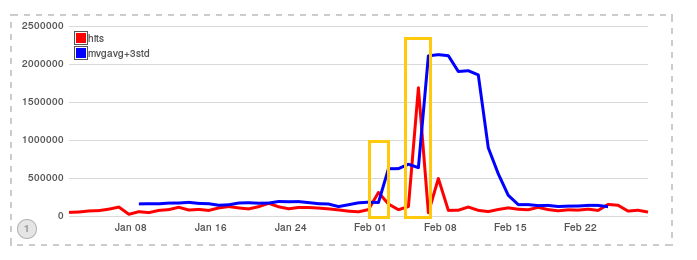
Deflect y eQPress
Sobre Deflect El proyecto Deflect es un servicio que disminuye las afectaciones de un “Distributed Denial of Service” o Ataques…
-
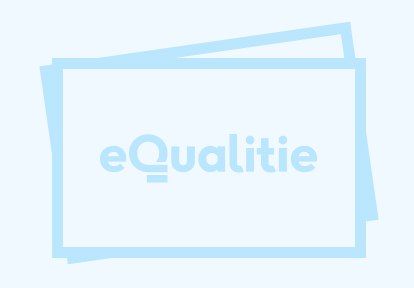
Creating a Hosts File Entry
If you wish to access your domain before your DNS has been updated, you can update your local ‘hosts file’,…
-
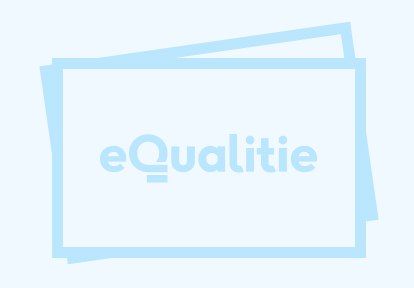
Migrating Your WordPress Site to Us
If you already have a working WordPress site that you wish to move to eQPress, the first thing you need…
-
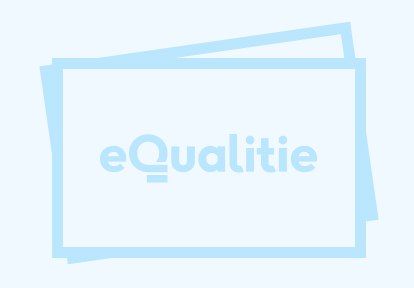
How to Flush Your Local DNS Resolver’s Cache
If your computer cannot reach a certain website this could be because your local DNS resolver’s cache contains an outdated…
-
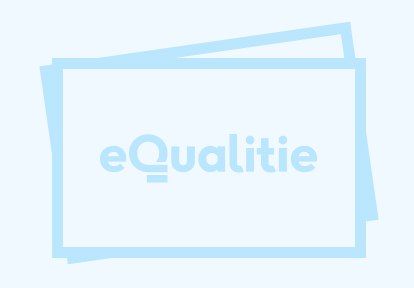
Moving Your Site to HTTPS
HTTPS (adding an S for “secure” to HTTP) is an internet communication protocol that protects your users’ connections to your…
-
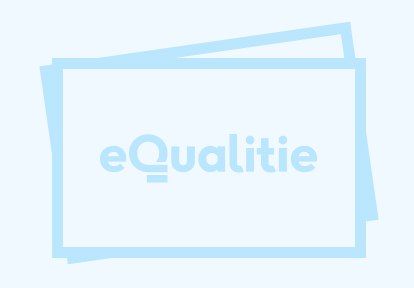
Recommendations for Improving Your WordPress SEO
When it comes to search engine optimization (SEO), choosing the right WordPress theme framework becomes critical. Genesis does a great…
-
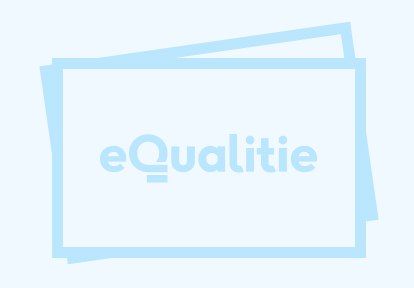
Choosing a Canonical Website Address
Canoni-what? Canonical is the word used to describe the one address that you want the world to go to when…